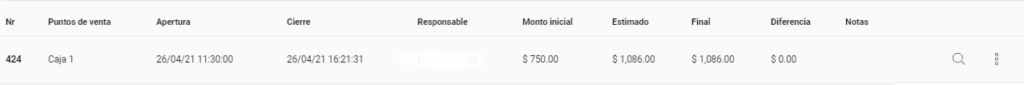POS function: Cash Audit
Is it possible to do a cash register check in Waitry? Yes, you can and it's very easy 😄 You can request to add this functionality to your premium plan.
**How do I do a cash register check at my Waitry store?
In a few quick steps we will tell you how to do a daily cash register check. Let's get started!
- To start you must enter in the left side menu to Orders and within the "3 horizontal stripes" enter Audit.

- Entering in this section, in the upper right corner, you will click on "Start ". In the new window that appears, you will be able to start the calculation by indicating: The date of the day the cash count is to be made, the time that made the first cash opening, the point of sale and the initial amount with which the day starts.

- Once the cash count is started, you are ready to start working. When you are about to close the cash register, then you will return to the cash count you made for the day and there you should click on the orange check mark that appears on the cash count.

- In the displayed window you will see the cash or credit/debit entries reflected. The cash always adds up the initial cash amount and the orders paid in cash. We will fill in the blanks and put FINISH ARCH.

- Once finished, the page must be refreshed. It can be done with the UPDATE button in the upper right corner

- That's it! You now have your cash register statement for the day. It will appear as follows:
If you want to know how to register the payments of your orders, you can inform yourself with the following guide
Having our point of sale configured we can select our means of payment in a simple step. Let's go to it!
- In the screen where we find ourselves we press the configuration wheel next to the name of the store. Once there, in the upper right corner, select the <<3 vertical dots>> and enter "Payment methods ".

- From there, you can select the means of payment that you accept in your store and discriminate it in your billing.
Updated on: 10/04/2023
Thank you!